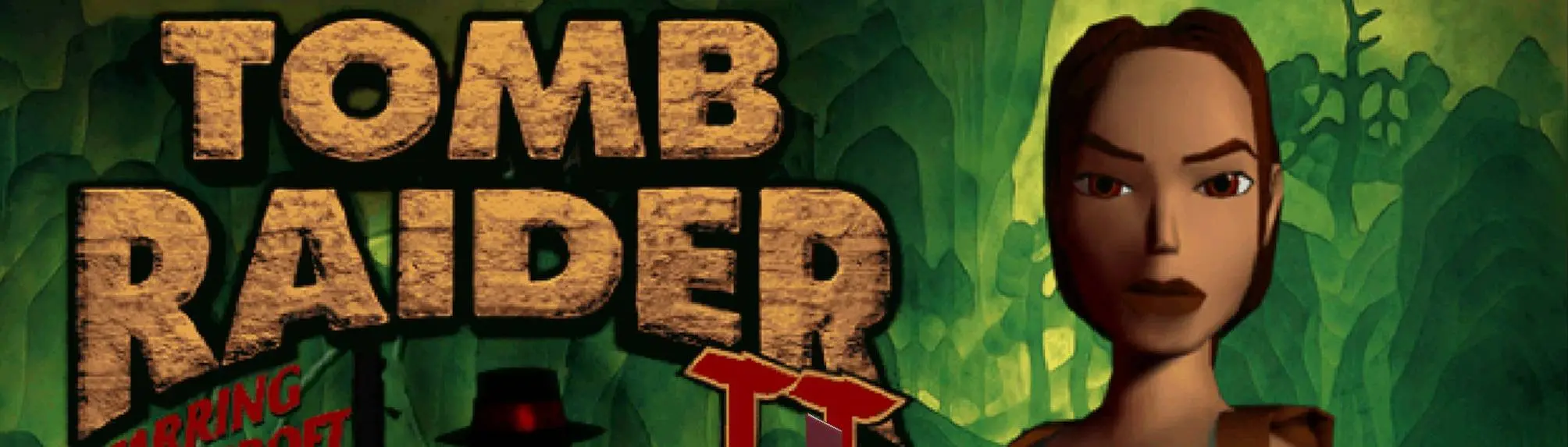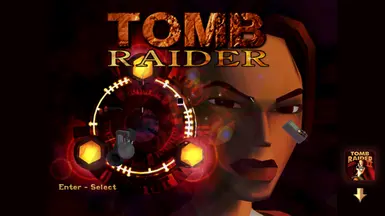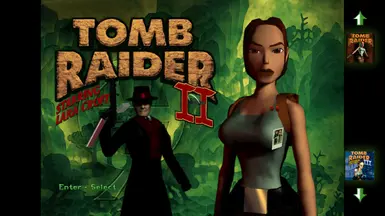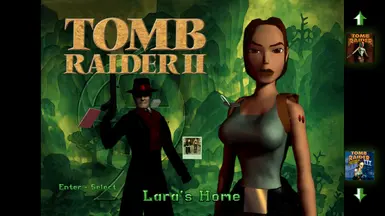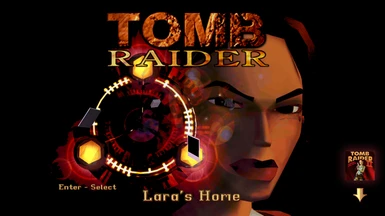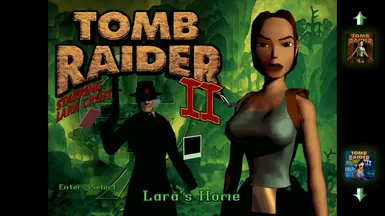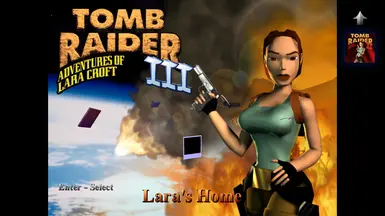About this mod
Replaces the new HD main menu backgrounds used in Remastered Mode with the original ones from Classic Mode
- Permissions and credits
As of Version 2, I have gone through whatever sources I can find for the original main menu backgrounds - that is, the three international variations of each included with TR1-3R, and also the PSX/Saturn rips made available by Suikaze Raider here - to blend back in details which were lost to overly crushed blacks, and to overall present the backgrounds in the best light I can. You can hopefully see the difference if you compare the screenshots in the media tab. This is less strictly faithful however, so if you are still looking for a 1:1 copy of the exact backgrounds TR1-3R uses in Classic Mode, you should keep using Version 1, now available in the old files section.
There are variants available in Optional Files which use the same image for all three regions (US, EU, Japan) - you can pick to override them all with the American backgrounds, or to override them all with the European backgrounds. Still only in Remastered Mode mind you - I admit I haven't worked out how to modify anything in Classic Mode since I'm not familiar with classic TR modding generally.
If you want to have the little game cover thumbnails replaced with their classic versions, see the miscellaneous file on my Low-res Fonts and Icons in Remastered Mode mod (which doesn't force you to use the low res font, I should add - the reason for putting it on that mod page is that those cover thumbnails are included as part of the game's font images).
Pro-tip from PCGamingWiki: add -nolegal to the game's launch options in Steam (Right Click -> Properties, text box at the bottom of that window) to skip the company splash screens.
Installation Instructions:
- Navigate to the game's folder. In Steam, this can be done via Right Click -> Manage -> Browse Local Files.
- Optional step: in each of the 1, 2 and 3 folders, create a backup of the PIX \ HD folders. Otherwise you'll have to Verify Local Files in Steam to uninstall this mod.
- Download this mod.
- Open up the file you just downloaded with either Windows Explorer, or 7Zip, or WinRAR etc.
- Drag (or otherwise copy/extract) the folders '1', '2' and '3' out of the mod archive and into the game folder you opened. Replace when prompted. If you don't get prompted, you extracted the files to the wrong place.