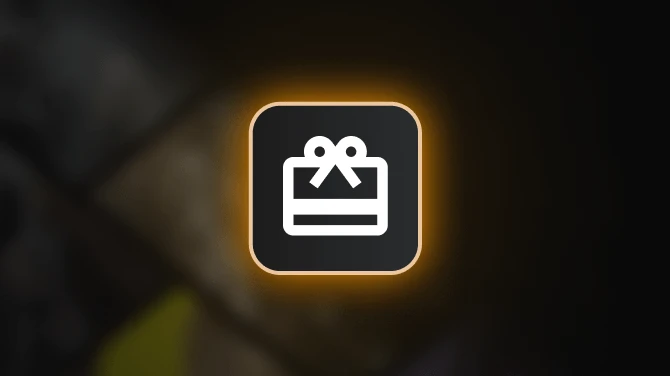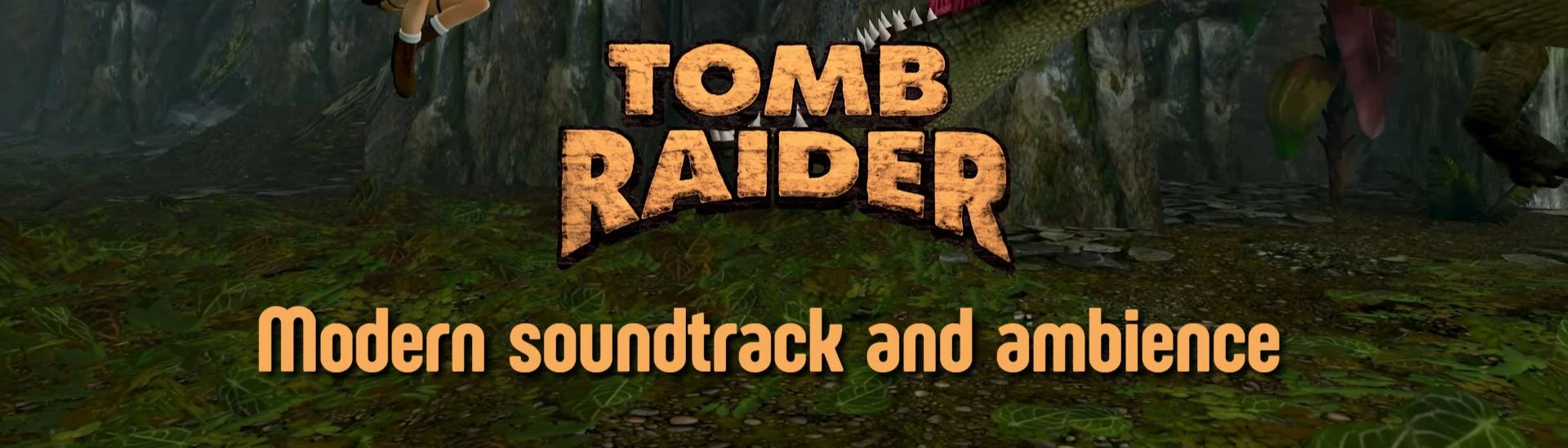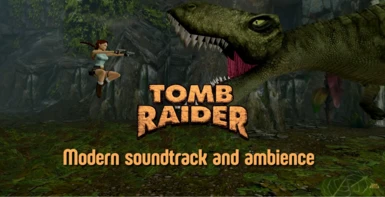About this mod
Remake of the OST and ambience sounds for the first game to make it sound more modern with the new graphics.
- Permissions and credits
The original soundtrack was mainly replaced by Tomb Raider Anniversary songs. Ambience sounds kept the original backing track but are now mixed with a more consistent and present ambience. A few jingles have been changed as well.
I tried to keep the original vibe of the game with a very silent ambience or keeping choirs when there were choirs for example. I took the liberty to update battle themes with the ones from Anniversary that are a bit more punchy.
I'd recommend using this mod if you've already played TR a lot and want to play the game with a brand new SOUND experience. The soundtrack has simply been "upscaled" in quality so it sounds crisp but the samples are the same as in the original 1996 game which I found to sound a bit too "old fashioned" in comparison with the very fresh and modern graphics. Some like the charm of it. I'm not a fan of it given how good the game looks, I'd have loved a better makeover of the soundtrack. To each their own!
Note: I couldn't upload a comparison video because Nvidia and OBS cannot record the game for some reason on my side and I have yet to find a solution for this. You might want to just play the first level with the mod. It will show you what to expect for the full game! If we ever find a way to change the SFX, I'll make a mod for that too. Those old gun shooting sfx aren't my cup of tea.
Here's the song list
("track file number" - "original game track" => "modern track")
2 - Tomb Raider Theme (main menu) => Tomb Raider Anniversary Theme
3 - Tomb of Tihocan => Waterfall from Tomb Raider Anniversary (TRA)
4 - Shorter version of track 2 => Ditto
5 - The Caves (ambience) => Cave ambience music by LittleRobotSoundFactory (copyright free) mixed with the original ambience sound for fidelity reasons
6 - Time to Run => Atlas's Hall from TRA
7 - St. Francis Folly => Poseidon's Hall from TRA
8 - Showdown (battle theme) => Raptor Theme from TRA
9 - Peruvian Caves => Ghostly Presence by Two Steps from Hell (this one has a very mysterious vibe and I couldn't find anything else suitable)
10 - The Plot Thickens => Peru Explorers from TRA
11 - Anticipation => Peru Revealers from TRA
12 - Danger => Peru Revealers from TRA
13 - Secret => Secret Chimes from TRA (altered pitch)
14 - Revealed => *unchanged*
15 - Tomb of Qualopec => Tomb of Qualopec from TRA
16 - Gruesome Encounter (T-Rex theme) => Bear Theme from TRA
17 - The Lost Valley => Hephaestus's Hall from TRA
18 - Sanctuary of the Scion => Midas's Theme from TRA
19 - Authentic Tomb Raider => Greece Cinematic Mix 1 from TRA
20 - Jacqueline Natla (final boss theme) => Torso Boss Theme from TRA
21 - Epilogue => Peru Explorers (Track 10 and 21 are almost the same, 10 is extended)
57 - The Cistern (ambience) => Tomb of Tihocan (ambience noise) from TRA
58 - Greece and Egypt (ambience) => Desert ambience sound (copyright free) by Sound Diary
59 - The Great Pyramid (ambience) => Inside a Monster by TheAmbienceChannel (copyright free) mixed with the original ambience (sounds of heartbeat) for fidelity reasons
All rights to the original composers. If you do NOT want your music to be featured in this mod, please inform me as soon as you can!
Installation:
1 - Find the TRACKS folder of Tomb Raider 1 at C:\Programs\steamapps\common\Tomb Raider I-III Remastered\1\TRACKS
2 - Make a backup of the TRACKS folder (copy and paste it somewhere else so you can reinstall the original tracks if you want)
3 - Copy the content of the MODDED TRACKS folder you've downloaded.
4 - Paste it in that TRACKS folder you made a backup of (at C:\Programs\steamapps\common\Tomb Raider I-III Remastered\1\TRACKS)
5 - Your system will ask you if you wish to replace the files. Select "yes". Done!