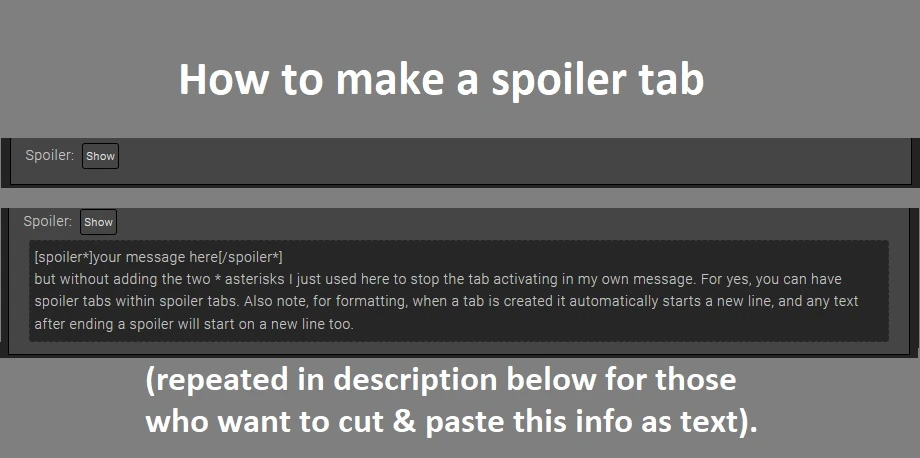
About this image
Important Note, Dec 2023
BB code application is changing. But if you apply spoiler tags in a simple fashion you should be ok - e.g. don't close other bb codes (such as italics, special fonts etc) within the spoiler if you opened it outside, and don't open such a code within the spoiler and then close it outside. Opening and closing any bb codes entirely outside the spoiler tag, or entirely inside the spoiler tag, won't (if I understand correctly) confuse the new system, and your old codes will still be parsed into the newer code system. Read about it here, and see here. If there's any changing to my understanding, I'll update here. And of course, keep using the comments to practice any of it - and if you want your practices deleted (hidden), just ask. Cheers all.
-----------------------------------------
Spoiler tabs are very useful not just for hiding spoilers but for saving space for all the poor souls who don't want to read all your nonsense ramblings (or see your bloated load orders or crazy images) while scanning comments. Anyway, for folks who don't know, you type it like this:
[spoiler*]your message here[/spoiler*]
but without adding the two * asterisks I just used to stop the tab activating in my own message!
And yes, you can have multiple spoiler tabs within spoiler tabs, like this:
[spoiler*]your message here[spoiler*]your additional message here[/spoiler*][/spoiler*]
but once again, without the asterisks. Hope that helps. Your only limitation is remembering to use the right number of paired spoiler and end-spoiler bb code instructions.
Also note, for formatting, when a tab is created it automatically starts a new line, and any text after ending a spoiler will start on a new line too. And finally, yes you can insert links inside spoiler tabs (and images and videos inside them too).
Note much of this info comes buried far down in a Nexus article on BB code here:
https://wiki.nexusmods.com/index.php/Formating_and_BBCode_in_Descriptions
However, it's a bit dense for noobs - and incomplete for it refers to spoiler tab examples but doesn't include any, nor does it give any info on spoilers within spoilers, nor inserting images etc.
This info isn't just relevant to Fallout 4 but applies across all Nexus, so if you find it useful please feel free to link reference to it in other games' comments to help fellow nexusteers. Also let me know if I've made an error. Oh, and feel free to use the comments section below as a practice area for adding a spoiler tab into your message if you want...
Anyway, cheers.









20 comments
How can I do this as a curator on Nexus Collections? I have done a ton of research, and I found this Style Guide for Collections, but it doesn't seem to cover spoilers or drop-down arrows with the same functionality. Nexus Collections uses a very different format, and I can't really find an exact answer. I know how to use bold, italics, headers, quotes, bullet points, numbered listes, and etc, (which all function very differently on Nexus Collections as opposed to here) but how do I use a spoiler or a drop-down arrow that functions an identical way to spoilers on there? This format doesn't translate to Nexus Collections.
Edit: I just realized they JUST made this an official function automatically built in. Nevermind.Update: I see you got it working! But I'd anyway add when inserting anything other than text, if it doesn't work, try leaving a single space (or even start a new line) before and after the brackets. Especially if you're also using fancy fonts etc. Also, it shouldn't matter, but keep both the opening & closing spoiler tab codes in one font. I did test them in bold type and they worked but no idea if some odd fancy fonts mixed in different sizes would all work. Feel free to test in these comments. Cheers.