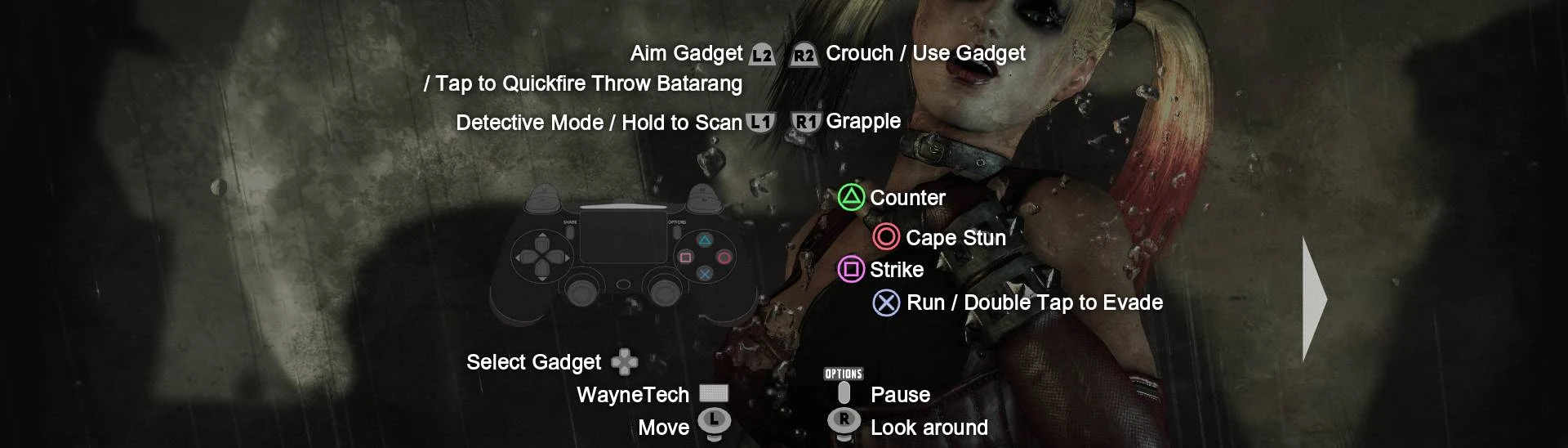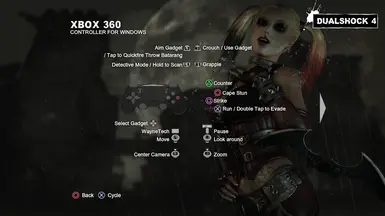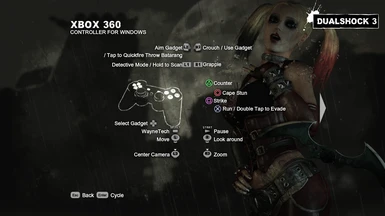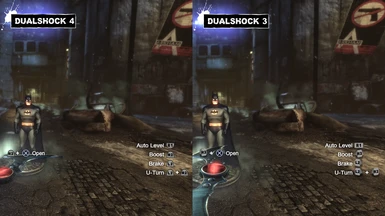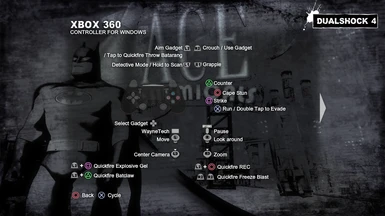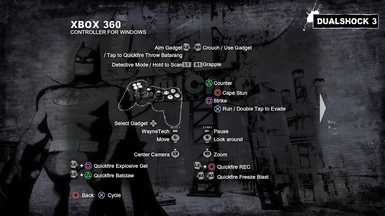File information
Created by
NeverAloneInTheAsylumUploaded by
NeverAloneInTheAsylumVirus scan
About this mod
This mod replaces the default Xbox 360 button icons with PlayStation icons.
- Permissions and credits
INSTRUCTIONS
- If you want to use the Arkham City Community Patch alongside this mod, there's a fix available under miscellaneous section in the files tab with the installation instructions given under the file.
- Download and extract either
- 'PS Icons Arkham City DualShock 4' (from PlayStation 4 Return to Arkham City) or
- 'PS Icons Arkham City DualShock 3' (from PlayStation 3 Arkham City). - Copy the folder 'BmGame' from inside the extracted folder, and paste it inside the main game's directory.
If done correctly, it'll ask you to replace 41 files. Click yes for all.
Default directory for Steam version: C:\Program Files (x86)\Steam\steamapps\common\Batman Arkham City GOTY\
- For Epic Games, the installation is a bit more manual. Download and extract either
- 'PS Icons Arkham City DualShock 4' (from PlayStation 4 Return to Arkham City) or
- 'PS Icons Arkham City DualShock 3' (from PlayStation 3 Arkham City). - Now inside the extracted folder navigate to BmGame\CookedPC\ and copy everything from here.
- Navigate to your main game's directory, then head to BmGame\CookedPC\ and paste the copied files here. Overwrite all 41 files.
- Confirmed to be working with Arkham City GOTY v1.1 Steam/GOG/Epic Games.
- Not sure if works with pirated copies of the game.