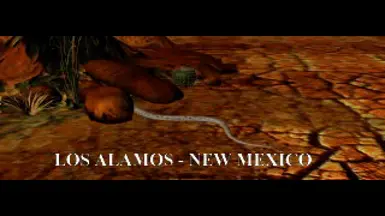About this mod
A set of batch files to quickly disable and re-enable the remastered FMV cutscenes, or instructions to do it yourself
- Permissions and credits
This does not do anything to the FMVs themselves - they remain exactly are as they are in Classic Mode by default in this game (they seem to have used decent versions, but I might be wrong; I'm not an expert).
This is non-destructive; we're not deleting anything, just renaming it. For that reason you probably don't want to run Verify Integrity of Game Files while your remastered FMVs are disabled, or Steam will just cluelessly redownload them all, even though you already have the files locally, wasting space.
Easy Way:
- Navigate to your game directory. In Steam, you can do this via Right Click -> Manage -> Browse Local Files.
- Download this "mod".
- Extract the two batch files into that game directory.
- Run 'Disable Remastered FMVs.bat'.
- Enjoy pixelated cutscenes in both modes.
- If you change your mind later, run 'Re-enable Remastered FMVs.bat'.
- If it's not working or it's working too well and you can't re-enable them or something, see the DIY way.
DIY Way (no download required):
- Navigate to your game directory. In Steam, you can do this via Right Click -> Manage -> Browse Local Files.
- Enter the '1' folder, then the 'FMV' folder. Rename 'HD' to 'HD_Disabled'.
- Back out to the main game directory again, and then repeat this procedure for the folders 2\FMV\HD and 3\FMV\HD, renaming them to 'HD_Disabled' (or, frankly, whatever you like).
- Now the game can't find the HD remastered cutscenes and will just play the original Classic Mode FMVs instead, no F1 pressing required.
- If you want the remastered cutscenes back, go and rename those three folders back to "HD".